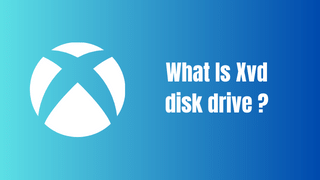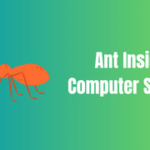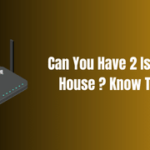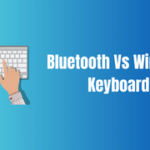Welcome, fellow tech enthusiast! Today we’re diving deep into a topic that has been on everyone’s mind lately, and that is XVD Disk Drive. Yes, you’ve heard it right. In the vast world of technology, the term might sound unfamiliar, but it’s the silent, unsung hero behind our flawless gaming experiences.
Table of Contents
Everything About Xvd Disk Drive

Xbox Virtual Device, is a peculiar term related to Microsoft’s Xbox services. You might have come across it in your Device Manager, causing a bit of head-scratching. But worry no more. We’re here to unravel the mystery.
| Term | Explanation |
|---|---|
| XVD Drive | An extension of Xbox services for Windows, mainly used for gaming. |
It’s basically an integral part of Xbox Play Anywhere and PC Game Pass, services that enable you to play Xbox Games and Xbox Apps on your Windows-based devices, even the latest Windows 11. XVD drives are effectively storage areas where these games and apps are kept, much like virtual disk drives, except these are entirely software-based.
These XVD Disk Drives are a part of Microsoft’s strategy to make Xbox Cloud Gaming more accessible, creating a seamless gaming experience across devices. With the integration of Software Wrappers around these drives, you get to play your favorite games on any Windows device without missing a beat.
Is XVD Disk Drive Safe?

Now, you might be thinking, ‘Is all this technology safe?’ Well, the short answer is – Yes, XVD Disk Drive is safe! It’s a product from tech giant Microsoft and is essentially part of the Xbox Hardware ecosystem brought to your PC.
The concerns are often not about the safety but the extra storage space these drives seem to occupy. But it’s essential to know that these aren’t real physical drives, they just emulate the Xbox Hardware for Xbox Games to run on your Windows PC smoothly. As the renowned computer scientist Edsger Dijkstra once said, “Simplicity is prerequisite for reliability.”
How to Remove XVD Drive?

So, you’ve stumbled upon an XVD Drive on your system and it’s bothering you, right? If you’re not an avid gamer or don’t use the Xbox Play Anywhere service, you might consider removing it. But before you go ahead, it’s crucial to note that trying to Uninstall Device directly might lead to Data Loss.
Don’t panic yet! Follow these steps and you’ll have it sorted out:
- Open the Device Manager: The easiest way to do this is by right-clicking on the Taskbar, selecting ‘Task Manager’, then clicking on the ‘Performance’ tab. You’ll see ‘Device Manager’ at the bottom.
- Locate the XVD Drive: Within the Device Manager, look under ‘Disk Drives‘. Here you’ll find the XVD drives listed.
- Uninstall the XVD Drive: Right-click on the XVD Drive, then select ‘Uninstall Device’ from the Context Menu. A dialogue box will appear; confirm your decision.
- Reboot Your System: Always remember to reboot your system after uninstalling any device. It allows your system to register the changes correctly.
Please remember, the uninstallation of XVD drives could impact the functioning of Xbox services on your PC. Also, any installed Xbox Games or Xbox Apps might stop working.
What is the Role of XVD Disk Drive in Xbox Play Anywhere?
To appreciate the brilliance of XVD Disk Drives, let’s go a step further and delve into how it supports the whole Xbox Play Anywhere concept. Now, this is a fantastic idea, merging the best of both worlds – console gaming and PC gaming.
Think of your Xbox console. When you pop in a game disc or download a game, it runs seamlessly on your Xbox. No compatibility issues, no performance concerns. Why? It’s because the games are designed for the Xbox system and its Xbox Hardware.
Now, let’s look at your PC. It’s a different ecosystem, isn’t it? Different hardware specifications, different software, and altogether a different environment. So, how do you get an Xbox game, designed to run on an Xbox console, to run on a PC? That’s where the XVD Disk Drive comes in.
In simple terms, an XVD Disk Drive is a sort of translator. It creates a virtual environment on your PC that emulates an Xbox console. This environment is where your Xbox Games or Xbox Apps ‘think’ they are running on an Xbox console while they’re actually running on your PC. Pretty genius, right?
The Connectivity of XVD Disk Drive and Xbox Cloud Gaming
As we unravel the charm of the XVD Disk Drive, we can’t miss its connection with Xbox Cloud Gaming. This service lets you stream Xbox games to your devices directly from the cloud, without needing a console. But even here, to ensure the games run as intended, we need a simulated Xbox environment, and you’ve guessed it right – it’s all possible thanks to the disk drives.
The beauty lies in the way XVD Disk Drives make cloud gaming a breeze, offering users a seamless gaming experience, irrespective of their hardware specifications. As Bill Gates said, “The advance of technology is based on making it fit in so that you don’t even notice it, so it’s part of everyday life.”
Can I Limit the Space Occupied by XVD Disk Drive?
If you’re a heavy user of Xbox Play Anywhere or Xbox Cloud Gaming, you might notice your XVD Disk Drives taking up more space than you’d prefer. While these aren’t actual physical drives, the data they hold is real and occupies space on your storage.
Regrettably, there’s currently no direct way to limit the space used by XVD Disk Drives. It fluctuates based on the games or apps you have installed. The more games or apps, the more storage you’ll require. However, you can manage your storage space by keeping track of and uninstalling any Xbox games or apps that you no longer use.
The XVD Disk Drive and PC Game Pass
In the realm of gaming, Microsoft’s PC Game Pass is making waves, and it’s inextricably linked to our silent warrior, the XVD Disk Drive. PC Game Pass is a subscription service that gives you access to a vast library of games for a monthly fee. From the latest blockbusters to indie gems, the catalog is extensive and continuously updated.
What enables this fluid interchange of games, you might ask? It’s the XVD Disk Drive, of course! It allows your PC to handle all these games as if they were running on an Xbox console, offering a smooth and immersive gaming experience right on your desktop or laptop.
The Magic Behind Software Wrappers
We’ve discussed how XVD Disk Drives emulate an Xbox console environment on your PC. But how does it achieve this marvel? The answer is with the help of Software Wrappers.
These wrappers act as an interface or ‘wrapper’ around the Xbox game or app, allowing it to run on your Windows-based system as if it were running on an Xbox console. In other words, they convert the Xbox-specific software instructions into instructions that your PC can understand and execute. It’s like a universal translator of the tech world!
Can XVD Disk Drive Cause Data Loss?
As we journey further into the depths of XVD Disk Drive, it’s essential to address a frequently asked question: Can XVD Disk Drive cause Data Loss?
The answer is twofold. In general, XVD Disk Drives do not cause data loss. They function as virtual drives for Xbox Games and Xbox Apps, and their operations don’t affect your personal files or data.
However, if you attempt to manually remove or uninstall an XVD Drive, it may lead to loss of data related to your Xbox Games or Apps. So, as we discussed earlier, be cautious when you want to uninstall these drives. If it’s necessary, make sure you back up all related data to prevent any unexpected losses.
Navigating the Windows 11 Context
In the panorama of Windows 11, the role of XVD Disk Drives has become even more critical. The new version of Windows has been designed to integrate more seamlessly with Microsoft’s Xbox services, thus offering an enhanced gaming experience.
Just like Windows 11 promises to deliver an unparalleled user experience, XVD Disk Drives ensure that you get the best out of your Xbox gaming on this latest operating system. The synergy between these two is a testament to Microsoft’s commitment to revolutionizing the way we game.
Final Thoughts And FAQ
There we have it! By now, you should have a crystal-clear understanding of the XVD Disk Drive. It’s a spectacular piece of technology that turns your PC into a pseudo Xbox console, enabling the seamless running of Xbox games and apps.
With every new technology, comes a learning curve. But remember, “Innovation is the ability to see change as an opportunity – not a threat” (Steve Jobs). So, embrace the change, enjoy the tech, and keep gaming! Read more on fulltechguides;
Does an XVD Disk Drive occupy physical space?
No, an XVD Disk Drive does not occupy physical space as it’s not a physical disk drive. However, it does use up storage space on your device for the Xbox Games and Apps data.
Do I need an XVD Disk Drive if I don’t use Xbox services?
Not necessarily. If you don’t use Xbox services like Xbox Play Anywhere or PC Game Pass, the XVD Disk Drive may not be of much use to you. But remember, it’s an integral part of the system when using Xbox services on a Windows device.
Source for xvd disk drive : https://www.xbox.com/en-US/games/xbox-play-anywhere